 Unfortunately, it was early days in the development of NiCd batteries and the batteries used were only 500mAh capacity, meaning a very short period of active use. These were in fact 20 high quality, sealed and tagged National Panasonic devices. Sealed or not, over a long period of time, they did start to leak. Six of them had in fact already been removed from the unit, when I bought it on eBay. I thought at first, that I would replace only the missing batteries, but so many were obviously blown and starting to leak, that I finally decided to replace all of them. I used the closest available match to be found at Maplins, (VN39N) and these turned out to be 1050mAh devices, also sealed and tagged, but most significantly showing the same rate of charge. Being I needed 20, I got the the x10 rate £1.80, rather than the single price of £1.90. At stroke, I was more than doubling the battery capacity of the unit, with a consequent increase in battery use time.
Unfortunately, it was early days in the development of NiCd batteries and the batteries used were only 500mAh capacity, meaning a very short period of active use. These were in fact 20 high quality, sealed and tagged National Panasonic devices. Sealed or not, over a long period of time, they did start to leak. Six of them had in fact already been removed from the unit, when I bought it on eBay. I thought at first, that I would replace only the missing batteries, but so many were obviously blown and starting to leak, that I finally decided to replace all of them. I used the closest available match to be found at Maplins, (VN39N) and these turned out to be 1050mAh devices, also sealed and tagged, but most significantly showing the same rate of charge. Being I needed 20, I got the the x10 rate £1.80, rather than the single price of £1.90. At stroke, I was more than doubling the battery capacity of the unit, with a consequent increase in battery use time.

Back of the battery adapter, showing the attached cable which plugged directly into the back of the Newbrain. This shows that the unit is enclosed in two case bases from the original Newbrain unit, top and bottom are identical and have the two keyed and recessed holes, which pass directly through the whole unit. This was intended to receive a keyed plug, which would go through the unit and lock into a similar hole in the base of the computer unit. These plugs could be of varied length, to take account of the fact that you might want to connect an expansion unit, disc controller as well as the battery back to the computer. I don't think this would have been practical, and I do not think that more than three units were intended to be connected in this manner, excluding the battery unit, which I suspect was intended to be used on it's own. On another tack, the open grills built into the case had been sealed with brown sticky tape, to prevent access to the live electronics. The prolonged charging times brought about by increasing the batteries capacity, creates a lot of heat, so I have peeled this off to increase the air flow and cool it down a bit!

Unit connected to a Newbrain from the rear showing the two power connections. The one on the left is the fixed one on the battery unit, plugged into the Newbrain. The other on the battery unit is the standard power supply, fitted to the battery unit rather then the computer. The small slde switch visible on the right enables you to switch between this main supply, or that provided by the battery. For unattached use, this switch acts as the main power switch and a switch to the external supply mode turns the computer off.
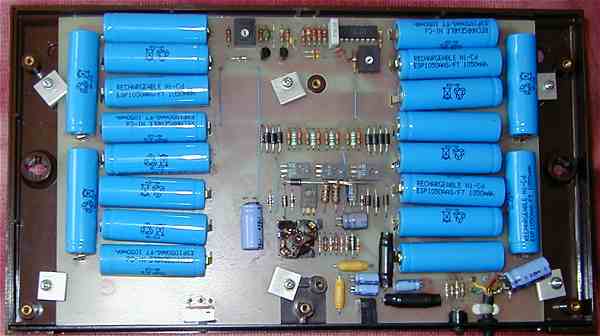
Inside view of the battery unit, showing the two banks of ten cells used. The centre part of the board has the electronics used to generate the range of voltages present in the standard power supply. This is shown in reater detail below.

This shows at the top, the coil which is at the heart of the oscillator, which via the diode pumps, seen below it linked to the three regulators, produces the range of voltages. One way of telling that the unit is working is the low volume, but high pitched whine made by this unit when powered up.
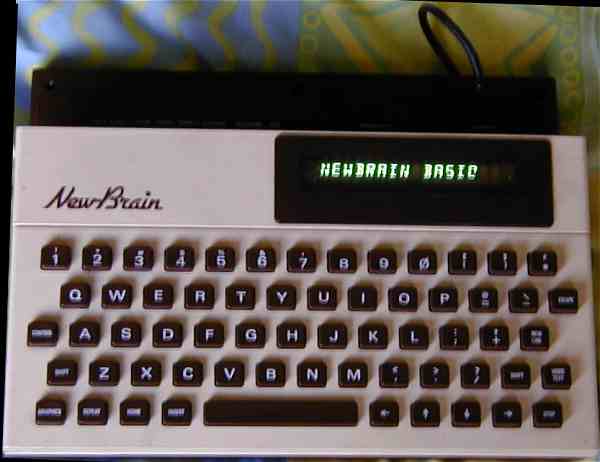
The Newbrain working on battery power alone, after over 48 hous of charging! During this time the adapter gets really quite hot, which is reduced if it is stood on it's side, to increase air flow through the now liberated slots!

Fromt oblique view of working Newbrain, with attached battery adapter. Note that both together produce quite a bulky and heavy unit, but still well within the range of many early true laptops.

The back of the working battery powered Newbrain. Note the empty external power supply socket on the adapter. Note also the green LED in the loop of the connecting wire. This illuminates if an external supply is plugged in, irrespective if the adapter is connected to a Newbrain. The newbrain worked for over two hours running a simple display loop program, before I switched it off, in order to check if it would still restart, it did! It still worked over a week later, so battery life is good! You do get a longer period of time at switch on, when random characters are displayed, before the reset flashes in. I suspect the actual current supplied to the reset capacitors is less and that they take longer to trigger. I haven't yet tested to see how long the battery would run continuously. I really haven't got enough time to keep checking if it is still going. But I guess it could be as much as 4-5 hours, with it's new enhanced batteries!!
