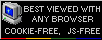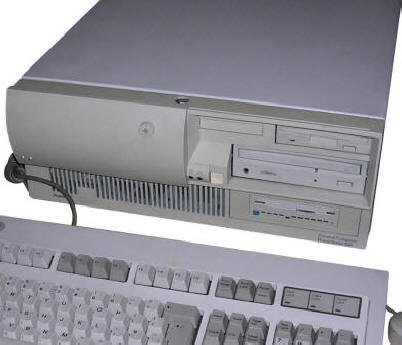IBM Power Series 850
Since 1980s IBM designed their PCs for office
applications. They later turned to general purpose machines, yet their
purely computational power was, for some customers, just not sufficient.
Scientific computation, servers and mass data processing required more
power offered by mainframes and faster CPU architectures than Intel's
x86 used in PC.
RISC microprocessors made by IBM and Motorola were already around, used
mostly with higher performance machines. In early 1990s, an AIM alliance
has been established (Apple, IBM, Motorola) to use POWER and later
PowerPC architecture in desktop computers. Motorola could make chips
(they already had a small RISC called 88000), IBM - computers and Apple
- software. Later, Microsoft ported their Windows NT to PowerPC and Sun
had Solaris 2.5 for it by running virtual Sun firmware. IBM built their
own computers around Motorola's PowerPC chips.
So in mid-1990s IBM offered a high-performance servers and workstations
under RS/6000 brand. They contained PowerPC processor, large amounts of
RAM and powerful graphics adapters with own IBM's display standard. IBM
offered AIX, their Unix, for these, while Microsoft offered Windows NT.
Power Series was very close to RS/6000 - in fact it was an
RS/6000-series model after lifting making it look more desktop-like. It
was an attempt to make RISC popular in wider area. There were plans to
port OS/2 on it to make it more usable by ordinary user.
There were 3 models of Power Series PC. Model 830 had 100MHz 604
processor, 850 133MHz and there was probably model 860, I don't know its
specifications. Model 440 was an earlier introductory model with 66MHz
601 CPU. Not counting ThinkPads.
Unfortunately high price and lack of PowerPC software stopped these
plans. The OS/2 attempt ended with experimental version (OS/2 ran on
Mach Kernel) and the only more-or-less mature systems were AIX
(server-grade UNIX with CDE as GUI) and Windows NT (up to 4.0), in which
a few programming tools have been ported (and even newer versions of
Internet Explorer were not ported). In early 2000s PowerPC architecture
returned to high-power servers and computation clusters... And, of
course, Macs.
Recently (2018) as POWER architecture is more open than Intel's, there
is an attempt to build an open and libre computers based on modern Power
architecture.
| Manufacturer | IBM | |
| Origin | USA | |
| Year of unit | 1995 | |
| Year of introduction | 1995? | |
| Class | AT with own expansion | |
| CPU | PowerPC 604 | |
| Speed | 133MHz | |
| RAM | 96MB (6x16MB) 72-pin SIMMs |
|
| ROM | IBM's BIOS | |
| Graphics | Built-in S3 chip, IBM's G51 proprietary adapter |
|
| Sound | IBM's Business Audio | |
| System expansion bus | ISA, PCI | |
| Floppy/removable media drives | 1x 3.5" 1.44MB Floppy
drive 1x CD-ROM (4X, IDE) 1x 3.5" magnetooptic drive (IBM, SCSI) |
|
| Hard disk: |
Conner 2GB (SCSI) Seagate 2GB (IDE) |
|
|
Peripherals in collection: |
||
| Other boards:
|
NCR 53C825 SCSI Controller IBM G51 PCI video board (not used) |
|
| Non-standard expansions: | On-board RJ45-based LAN | |
| Operating system(s): | Windows NT 4 PowerPC OS/2 Warp PowerPC |
|
My unit was bought as a CAD/design/simulation station and was probably used with AIX. Not much more os known about it.
| Contents: | Starting, usage, BIOS | ARC Problems | Upgrades | Links |
Starting, usage, BIOS
Running programs and systems
Windows NT - only 16-bit Intel/PC applications will run, in performance similar to 486DX4/75. It's because 16-bit mode, as well as "DOS" layer is emulated here (direct access to e.g. disk crashes program). 32-bit applications have to be for PowerPC. There are some programming tools for PowerPC, but I don't think there are more.
OS/2 - it can be installed and started. This is an experimental build for PowerPC, which consists of unfinished bootloader, Mach kernel and binaries re-compiled for PowerPC. Some programs work well, some crash. Opening too many windows crashes the system. Built-in multimedia support faster than built-in file manager :). More than 64MB of RAM causes the system to be more unstable. Not much can be done here.
AIX - this is Unix. You can theoretically port
something to it as it has a cc compiler.
Solaris - Seriously, I never tried that.
Linux - Please, don't. It is theoretically possible, but to launch X and
its software in modern Linux you need lots of RAM, and although you
theoretically can stuff six 32MB SIMMs there, the memory test will take
lots of time.
Generally the machine is like
ThinkPad 850 and even
PowerPC redbook (see ThinkPad 850's page) covers it. Like, because there
are a few differences:
1. There is no built-in setup program. To run configuration utility,
place SMS (System Management Services) diskette 1 in drive, power the
machine up and press F4 all time to make it boot from floppy. Then
you'll get something like ThinkPad's GUI setup. Please don't low-level
format SCSI drive. Additionally, if you keep hitting F4 during boot-up,
you get to a mouse-less SMS setup in pseudo-textmode (looks like text
mode, but it isn't).
2. Press F2 at startup to bring boot menu to choose which disk to boot
from. I have a WinNT SCSI disk and IDE disk with OS/2.
3. To install WinNT, as in ThinkPad, you have to install ARC loader
first and boot WinNT CD from it. You can use ARC 1.51 from ThinkPad 850
page.
4. To install OS/2, boot directly from CD. To boot from CD, you MUST
have a CD-ROM drive with native, hardware 2048 bytes/sector mode. Only
very old drives have it, later have 2352. Without it, the BIOS will NOT
boot a CD!
5. Even if you find this OS/2, please don't install OS/2's boot manager
(if you're trying OS/2 from OSBA). It is so early version that it
doesn't work at all.
6. You can use IDE and SCSI disks in the same time.
7. During installation of Solaris, you may get a hang. Some people
report that in this case removing IBM's PCI video board and running
install on built-in display allows to complete installation.
BIOS and configuration
You need System Management Services disk version corresponding with
firmware version. Supplied, there is a v. 1.10 update, it is the latest
for this machine. For more, try the
PCBBS mirror:
For SMS and updates, you may be interested in the following files.
- p8x0_106.exe - v. 1.06 firmware with SMS
- p8x0_107.exe - v. 1.07 firmware with SMS
- p8x0_108.exe - v. 1.08 firmware with SMS
- p8x0_110.exe - v. 1.10 firmware with SMS
- sms102.exe - v. 1.02 SMS only
- ros104.exe - v. 1.04 firmware, compatible with SMS 1.02.
Since some version, typical "music" start-up sound has been replaced
with second beep.
If you want to bump it up to version 1.11, you may use firmware for
RS/6000 7248-100/120/132, a very similar model, which is a 7248100.exe.
(e.g.
here or
here , or in
IBM's
site , password is **RS/6000** with these asterisks). Although IBM
serves such update as for 6070-850 (Power Series 850), and I got through
updating procedure with my unit successfully, it's not guaranteed that
Your unit will run with it as there's no mention about Power Series 850
in this update package. The enclosed SMS version 1.07 is not much
different than the one from 1.10, the only difference is presence of
Audio Solo Card drivers in 1.10.
Eating a bug or in-ROM shell
Similarly to ThinkPad 850's Dakota operating system, it is possible to
enter the in-ROM DOS-like shell and access FAT disks from there. While
starting up, press F4 after keyboard icon to make BIOS ask for SMS disk
with a nice picture of SMS disk and drive. not, type "eatabug" blindly,
and the shell will run. As with ThinkPad 850, a
virtual drive is mounted with all BIOS files, and AUTOEXEC.6MD file.
According to it, the start-up looks following:
| 1. Load console drivers, dependent on video present in
computer 2. Switch console to 640x480 3. Put a oem.bmp in console (a nice picture or PowerPC logo) 4. In older versions, play sound here, in newer - not. 5. Put a keyboard icon on console 6. Load keybd and mouse drivers 7. Beep 3 quick tones. 8. Put a memory icon on console 9. Load memory test/enumeration by iat_mem internal command 10. Put a network icon on console 11. Load iat_dskt driver 12. Put a drives icon on console 13. Detect SCSI by running scsi command 14. Put a speaker icon in console 15. Load network drivers and tcpip protocol driver now. 16. In some versions play a "ready" sound. 17. Beep before boot. |
 |
The files from RAM disk can be, for research purposes, moved using a floppy drive and analysed outside of computer.
When ARC behaves like there's no Windows NT
It means, displays Simple and Advanced setup menu instead of Windows menu. Sometimes this happens, usually after diagnostic tests, boot order changes, SCSI ID changes or drive replacement.
Go to Advanced Setup, System Management Services, Add,
select SECOND partition on Windows NT drive (first one is for ARC), then
answer questions. When it asks is the system partition in the same as
loader answer No, select THIRD partition. Should re-add Windows
NT to menu.
Upgrades
Memory
First of all, SIMMs. Memory. You can put 6 modules and it usually runs
up to 192MB. However, not all SIMMs are compatible. To check memory
compatibility, boot SMS, preferably to safe mode (F4 all time during
boot-up) and use memory diagnostics. If it blown up into debugger, it
means that memory is NOT compatible.
The more memory you add, the longer the start-up test will be. My unit
has 96MB (6x16MB) and has start-up time of more than a minute.
SCSI
Some specific ROM-less SCSI cards for PCI slots like NCR ones can be
used on a BIOS level to work as disk controllers. You can use IDE and
SCSI disks at the same time, only use F2 boot menu to choose.
While installing SCSI board in a bottom PCI slot, be careful where the
ribbon cable is gong. You don't want it to be damaged by ?diagnostic?
pin header near graphics subsystem chips.
Some changes in SCSI device numbers may cause ARC to fail to detect
partition (FDisk module load error) and then it needs to be corrected or
ARC reinstalled... maybe including corrupting data.
Video
And here the problem begins. If you think it's easy because there's a
PCI, remember that you need PowerPC drivers too, and then it becomes
complicated as PCI boards don't have such drivers. One of upgrade boards
was an IBM's GXT150M, it's a 3MB 2D accelerator capable of 1280x1024,
but be careful not to accidentally connect a Sun monitor to it - the
pinout is totally different (see
link).
The exact scans of this board can be found in the
VGA Museum.
If you have a board in slot and you don't connect a monitor to it, it
will boot-up in the mainboard display, but ARC will display in the GXT
board, so Windows NT will have a better card to run. If you don't have a
monitor, the board then should be removed (or kept in ISA bracket,
outside of any slot). The on-board video solution is a 2MB S3 graphics
solution (Vision864 to be exact).
CPU?
Theoretically yes, there is a socket for 604+ CPU and corresponding
voltage regulator board header nearby, but I don't have any idea were
there any upgrade kits for it.
The original CPU is soldered in and equipped with a very poor cooling
solution, so overclocking is not useful here. First of all, CPU is
located right under hard drive cage and if both drives are installed,
there is less than centimetre of air above fan. While 2 sides of
heatsink are covered by HDD's power and ribbon cables, it's just
impossible to cool it efficiently without additional fan which is
located in the front of computer. Additionally the mechanism pressing
fan assembly to CPU is poor - it is based in only 2 points and heatsink
is prone to skew. During removal it may even get loose and not go from
CPU as it's mounted only to board.
Power supply
Power Series 850 uses an IBM's AT with software power switch in separate
connector, 5V Stand-by in another one and additional TWO 3.3V PCI
connectors. Hard to get, possible to make from ATX while negating (or
latching?) power-on signal.
Other boards
There are more ISA slots, but I don't know about other boards with
PowerPC drivers for it.
Links
http://web.archive.org/web/20000304070050/http://www.rs6000.ibm.com/support/micro/downproc.html
- procedure to update BIOS in 850.
http://www.os2museum.com/wp/the-carolina-mystery/ - About Power
Series Mainboard. My unit also has engineers' names on it, yet on solder
side. For better System description, read
the redbook.
https://web-docs.gsi.de/~kraemer/COLLECTION/IBM/rs6k.html - A page
about RS/6000
http://www.os2museum.com/wp/os2-history/os2-warp-powerpc-edition/ -
Description of PS/2 PowerPC Edition.