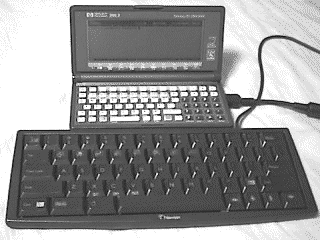
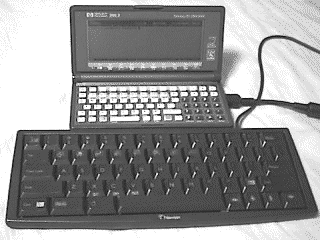
However, as it turns out, the palmtop turned out to be so useful that I do far more writing and information creation on it than I ever imagined I would. In fact, I accomplish more serious work on the palmtop than I do on a laptop or desktop, just because it's with me and available for use all the time, whereas the other computers are not. For instance, all of the articles I've written for The HP Palmtop Paper and Handheld PC Magazine were initially drafted on my palmtop - with my thumbs. Until now.
This time I've written much of this article using a nearly full-size keyboard that plugs into the palmtop's serial port. (See Photo above.)
Touch typing on this new palmtop compatible keyboard is as comfortable as typing on a laptop keyboard.
The combined weight of the keyboard and the palmtop (with batteries) is only 21 ounces. Together that's still much lighter than any laptop or subnotebook. It's 30% lighter than the Libretto, the lightest subnotebook on the market. Battery life and instant-on are also significantly better with the palmtop than any laptop or subnotebook.
Keyboard fulfills a wish
In my experience, the "anytime, anywhere" convenience of using the palmtop always outweighed the need for a larger keyboard when I just needed to get some thoughts written down.
Even with my thumbs I could type a note on the palmtop at least as fast as I could hand write a note on paper. Once written, editing and information sharing is so much easier on the palmtop than paper and pencil could ever be. Speed typing, especially for serious, thoughtful work has just not been that important to me.
However, the palmtop and a "touch type" keyboard combination fulfills a long-standing personal wish and the stated needs of many potential corporate users I've talked to.
Since touch typing on the palmtop is now feasible, it should help make the HP 100/200LX more marketable to those who occasionally want to use a larger keyboard with their pocket computer. Of course, when they use the keyboard, they'll need to work with their palmtop on a flat surface such as a table in the press room, at a library, in a classroom, in a hotel, or other temporary work space.
You can still work the way you want
Some of my writing makes use of brief moments of time in places where the time might otherwise be lost. For example, a portion of this article was edited at the beach with my family while I enjoyed the atmosphere and surroundings. And another portion was edited while waiting at my daughter's soccer practice.
I like the convenience of being able to plug in the keyboard and use it when it's convenient. There's always the option of either using the keyboard, or not, by leaving it behind or keeping it in your briefcase. Just use whatever is the most productive and convenient for you at the time.
Faster access than a laptop
I demonstrated the difference in data access on a palmtop versus a laptop to my 16-year-old son who has objected to using the palmtop on the basis of the size of the palmtop's keys.
I took my Dell Latitude laptop and turned it on. Then I opened the palmtop, inserted the keyboard cable into the serial port, turned it on, switched to Memo and typed a paragraph, all before the Dell even turned on to the point where I could load programs.
My son liked the keyboard-plus-palmtop combination better than the laptop. Also, the weight and price difference between the HP 100/200LX and the laptop is still much better - even with two parts.
Potential for new markets
In this article I've described my own personal keyboard experience. But I believe a number of vertical market applications exist that this new keyboard has the potential of opening up. This should allow the palmtop to appeal to a broader market.
When the keyboard is considered in conjunction to other palmtop developments that have occurred over the last year (i.e., Internet E-mail, improved cellular-ready 33.6K modems with 8 Mg of flash, more RAM memory and more affordable pricing) the HP 100/200LX is a much more appealing corporate productivity tool today than it was just a year ago.
Anyone who is mobile (meaning not desk bound) and who must create documentation and reports could benefit from this technology. This includes many skilled workers such as: reporters and the press, home health care technicians like nurses and doctors, bankers and loan officers, police, fire, field investigators, sales professionals, and many others.
Mobile professionals can take brief notes in the field while sitting, standing or walking and clean up or expand notes when seated at a desk. Functionally, the palmtop can meet the information needs of most professionals.
All enterprise systems will accept reports produced by professionals in ASCII format. Some enterprise systems even require ASCII format. The Memo application on the palmtop is perfect for this.
When I've demonstrated the palmtop to people responsible for deciding on the mobile computing needs of a work force, the most frequent negative reaction I've encountered to use of the palmtop is the size of the keyboard, along with worry that employees wouldn't use them to complete their reports because of that. The possibility of using the palmtop now with a laptop-size keyboard eliminates the most frequent objection to using a handheld PC.
What makes this possible?
What made this touch-type keyboard technology possible? Special thanks and acknowledgment must go to two parties: Apple and Mr. K. Adachi.
Ironically, the first thanks go to Apple for creating the Newton keyboard. This keyboard is uniquely suited to work well with the HP palmtop because it's engineered to work with a low power serial connection and is built for portability. Typical of Apple products, it's a nice looking product.
The Newton keyboard doesn't require any additional external power source beyond the two AA batteries in the palmtop. By modifying its native cable to plug into the palmtop's serial port and with the appropriate software to recognize it, it's ready to run on the palmtop. By contrast, standard keyboards would require some form of external power. That automatically makes using them less portable.
Secondly, we owe Mr. K. Adachi a special debt of gratitude for writing a special driver that allows the Newton keyboard to work with the palmtop. It's clear that Mr. Adachi is an HP palmtop user because the special keys on the palmtop are accessible on the Newton keyboard using a logical two-key sequence (see sidebar containing special palmtop keystroke equivalents). Mr. Adachi released the software to the palmtop community as freeware with non-support. Users of the driver take it on an "as is" basis, with no obligation for user support.
Trade-offs
Since the Newton keyboard was obviously not designed for the HP
palmtop, there are some trade-offs. These include:
How do you get them?
Currently there are two ways to get a Newton keyboard that'll work with the HP 100/200LX.
First is the do-it-yourself route. This takes some work. You need to buy a keyboard from retailers of Newton products (i.e. Frys, or Newton dealers such as Macwarehouse). Then you'll need to connect an HP serial cable to the keyboard following the instructions that accompany the software driver. You can get instructions to convert the Newton to a keyboard useable by the palmtop by downloading NTKEY2LX.ZIP n from http://www.palm top.net. You need the driver named NTKEY2 LX.COM n to be loaded and "turned on" before the keyboard can talk to the HP palmtop.
A driver is a software program that tells the computer how to talk to the keyboard. You'll generally start this program by putting a reference to it in your autoexec.bat file. The driver, NTKEY2LX.COM, takes up 4,354 bytes of space.
Few palmtop users, however, will have the skill required to modify or replace the Newton's cable so it can be plugged into a 100/200LX. That's where Shier Systems & Software (with whom I'm affiliated) comes in.
As a service to those users who would prefer to purchase a keyboard that can be plugged in immediately (without any alteration), Shier is selling a modified Newton-plus-cable combination. The modified keyboard comes with a floppy disk containing the required freeware software.
Whichever way you go, you should definitely check this out to see if it's right for you or your organization's needs. More information and pictures can be obtained from the palmtop.net web site at the following addresses:
www.palmtop.net/img/newton1.jpg
www.palmtop.net/img/newton2.jpg
www.palmtop.net/img/newton3.jpg
www.palmtop.net/img/newton4.jpg
www.palmtop.net/img/newton5.jpg
www.palmtop.net/img/newton6.jpg