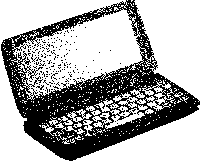
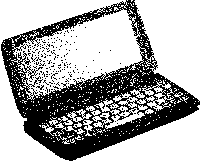
Hewlett-Packard's Windows CE handheld PC, to be introduced in mid-1997.
As you glance through this first issue of 1997, you will see that the HP 200LX platform is alive and well. The featured story of HP Palmtop developments in Japan, HP's announcement of the new 4 megabyte Palmtop, and the new Windows-to-200LX Puma IntelliSync product demonstrate the strength of this platform. Still many of us are excited, or at least curious about HP's upcoming Palmtop due out in the middle of the year.
Many of us complain that when we finally take the plunge for a new computer product, a newer, upgraded version gets introduced the following week. This time, however, HP is giving us a little lead time on the introduction and Palmtop users can take the time to make an intelligent choice whether to stay with the HP 200LX platform or move to the world of Windows CE. In this column I will try to give you some information to support your decision whatever it may be.
Seven announced Windows CE Handheld PC's
At the Fall 1996 COMDEX I saw prototypes or actual shipping units of the seven announced Windows CE units. Check out my column last issue (also posted on our www.PalmtopPaper.com Web site) for an overview of Windows CE. All the machines have built into ROM the Windows CE user interface that has the look and feel of Windows 95. This gives the Windows CE user the ability to seamlessly synchronize, communicate, and exchange information with Windows 95/NT-based PCs. Included in each Windows CE system is Pocket Microsoft Word, Pocket Excel, communications software, and an information manager that includes Calendar, Contacts, and Tasks. In addition, Windows CE systems all sport accessories and utilities that includes a two-city world clock, a calculator, a solitaire game, plus a RAM-installable version of Internet Explorer. Each Windows CE device comes with a cordless plastic pen that acts like a mouse when tapped on the touch screen. Each system supports a PCMCIA slot and comes with an IRDA infrared port and a serial port.
As of this writing Casio, Compaq, and NEC, are shipping their Windows CE handhelds. Physically, the Casio and Compaq handhelds are the same machine. CD software bundles and distribution strategy will distinguish them. Both units have backlighting and support digital exchange of photos from Casio QV10/100 digital cameras. NEC's keyboard has a different feel than the Casio. Also, rather than having four megabytes of ROM software, the NEC MobilePro has 8 megabytes of ROM software included. Hitachi and LG Electronics will ship CE handhelds similar to one another and probably both will include a built-in fax /modem.
Philips is the most innovative of the bunch. It has a built-in voice recorder. Files are stored as WAV files, 16 minutes per megabyte. Such a unit could be used to record contact info at trade shows, ideas when thinking of them, parking place locations, and other brief messages. The Philips device will also include a fax/modem. However, Phillips had to sacrifice other hardware features to include this innovation. There is no PCMCIA slot in the main unit. It has two smaller slots that can hold DRAM - one of those slots is for ROM upgrades. At this time 4 Mb is the maximum size for the slots. There is an add-on attachment that supports a PCMCIA card.
The Windows CE information manager includes Calendar (top), Contacts (middle) and Tasks (bottom) options.
A look at HP's Windows CE handheld
I have had a lot of talks with HP Palmtop people about Windows CE. They really want Win CE to be THE STANDARD handheld PC operating system, so that a user can feel confident of software and support no matter what brand he buys. However, even with a common operating system supporting the same third party applications, each handheld will have its own strengths and limitations. HP understands this, and given its hardware and marketplace experience, it feels it is in an excellent position to compete, once there is a real marketplace to compete in.
HP is going to focus on its corporate, vertical markets, rather than on retail distribution. In other words the Windows CE HP unit will be no easier (and probably harder) to find than the HP 200LX in stores.
HP will wait until mid-1997 to introduce its Windows CE handheld, which will have a larger screen with higher pixel resolution. HP feels that this display will give them a significant competitive advantage that they will be able to maintain for some time.
In fact, many potential users will want to wait for the HP machine with its wider screen with 640 x 240 pixel resolution rather than the smaller standard 480 x 240 screen on the other machines. The higher resolution means that, unlike its competitors, the HP screen will look like a normal-sized desktop PC screen so that e-mail, web pages, fax, and word processing and spreadsheet text can be viewed in more presentable and familiar formats. In addition, the higher end HP model will have a compact flash slot (in addition to a PC card slot) and backlighting. This means that users will have more flexibility in choosing wireless, fax/modem, and storage options.
The HP keyboard
HP Palmtop Paper contributor, Conrad D. Cox, 76164.467@compuserve.com, had the following to say about the new HP keyboard.
"I played with the HP prototype. Compared to the other Windows CE devices, it had the feel of a full sized keyboard. Now, I know that statement will raise an eyebrow or two.
"The HP prototype's keyboard possessed none of the typical HP 'calculator keyboard' feel. The rectangular keys felt solid under my fingertips. No wobble or 'slop,' so the keys are always exactly where you expect them.
"The HP keyboard keys exhibited about 50% more vertical travel top to bottom (that is, from a key not pressed to fully depressed) when compared to my HP 100LX. I didn't feel a solid 'click' which didn't concern me. The travel felt perfect for me when typing with the unit sitting on a table. But cradling the unit in my hands and typing with my thumbs felt a bit odd. I think it was a combination of the extended key travel and all the new-found space between the keys.
"All in all, I liked the keyboard very much."
A final note on the HP keyboard. Unlike the HP 200LX there are no function keys or application keys. There is an embedded numeric keypad (other WinCE machines don't even have that). HP does have a "Fn" key that the other machines don't have which could mean support for extra functionality by third parties.
Will you want to switch from the HP Palmtop?
Will existing Palmtop users want to switch? HP has fully embraced and encouraged the WinCE philosophy: create a "standard" handheld operating system with familiar-looking, standard PIMs (look and feel of Win95, Word, Excel); create an environment that encourages third parties to write software solutions.
The Windows CE comes with built-in versions of MS-Word (top) and MS-Excel (bottom)
Unlike the HP 95LX/100LX, invented by Corvallis engineers, Windows CE machines are first and foremost a creation of marketing. Microsoft and the other participating companies want to move the handheld PC market from a relatively small (even though enthusiastic) group of buyers to the mainstream. From market-driven specifications, Microsoft did a nice job of software engineering to produce a useable Windows CE operating system in its first release. From what I gather, the Windows CE operating system is surprisingly stable and solid.
Windows CE is based on a "desktop-centric" model. A Windows CE device is a "PC Companion." It is designed to carry desktop data on the go. The ability to synchronize Windows 95/Windows CE data is a fundamental capability of Windows CE handhelds.
Many HP 200LX users operate in a "handheld-centric" rather than "desktop-centric" environment. In other words we use our HP 200LX as our "main" computer since on it we perform our most important functions, store our most critical data and have it available at any time. We use desktops and laptops secondarily. They are used for word-processing and e-mail convenience, when we require using software on our network, or when we want to run a large Windows program that won't work on our Palmtop. As time goes on this distinction may get blurred. Puma IntelliSync software lets HP 200LX users synchronize with their Windows applications (see page 7). Third party Windows CE solutions will allow Windows CE handhelds to be more self-sufficient.
Even so, I think power users of the HP 200LX will be initially disappointed with the Windows CE platform, at least until a solid crop of third party solutions appear. HP 200LX users will find that the CE handheld has no numeric keyboard, limited built-in RAM (at least in initial releases), weaker PIMs, no ability to run high-speed modems efficiently, and no DOS. Also missing on the CE handheld are HP innovations such as HP Calc, the wonderful 200LX Database engine, the HP OmniGo organizer fold-over screen, and even the "sticky" shift key (at least on the prototype). HP states that third party developers will provide custom solutions such as advanced calculators and database engines for those who require them. As a user of a souped up HP 200LX with memory and speed upgrades, an 85 Meg SanDisk PC Card with tons of useful DOS software, I am not ready to give up my 200LX. However, as you will see below, a Windows CE handheld will be an ideal tool for many professionals.
Windows CE primed for success
The Microsoft-HP strategy for popularizing handhelds in the general marketplace is brilliant both in design and, so far, in execution. Seven of the strongest internationally-based companies, and literally hundreds of smaller companies have joined together to create Windows CE handheld PCs and applications for them. Everyone of those companies is working for the success of the Windows CE platform in order to be successful themselves. These companies have all bought into the vision that HP Palmtop Paper readers accept as a given that handheld PC's are useful, enjoyable, vital productivity-enhancing tools.
From a business standpoint, servicing a larger market of more mainstream Win95/WinCE users should be a great opportunity for my company, Thaddeus Computing. Microsoft and HP are enthusiastic about our upcoming Handheld PC Magazine. Both Microsoft and HP want to support all efforts to promote WinCE as THE standard handheld PC operating system. (It turns out key Microsoft Windows CE marketing folks are big fans of the HP 200LX and The HP Palmtop Paper).
If Windows CE becomes popular we can expect to see many variations of Windows CE computers. For example, we might see machines with numeric keypads, AA-driven subnotebook-sized units with fax/modems for word processing and e-mail, and other machines with third party handwriting recognition software built into ROM. It'll be interesting to see what appears.
Although some third party developers are already delivering handwriting recognition solutions, Microsoft is downplaying such possibilities, perhaps due to the negative publicity from the PDA marketplace. However, at his Windows CE announcement, Bill Gates said that the versions of Windows CE machine to be released in Japan and throughout Asia sometime next year will support some kind of handwriting recognition and character generation capability.
Mixed reviews of the screen on existing Windows CE handhelds
Many users will find the HP 200LX screen better than any of the Windows CE screens seen thus far. The reason is that the pen recognition touchscreen requires an extra layer of screen hardware. A significant number of users were so disappointed with the screen that they returned their Casio Cassiopea, even though it supports backlighting.
Balancing this option out, some users love the display.
Don Hergert at 72235.32@compuserve.com states:
"I actually like the screen. I have used a myriad of palmtops, and to me in most regards the screen on the Casio Cassiopea is superior to them. To me the backlighting is not a joke. I can use the system easily in very dark situations, which I could never do with other palmtops without a flashlight. As far as the screen is concerned, it's got all the things I've wished for VGA, backlighting, touch screen, etc. It does provide 80 column in most circumstances, and in most applications and utilities I've examined there is the ability to change fonts or zoom. It works for me in most situations."
Favorable reviews of Windows CE handhelds
The people who seem to like Windows CE machines over the HP 200LX are those who mainly use their handheld for word processing and e-mail, and who use Windows 95 or Windows NT on their PCs. Those who use the 200LX for a variety of functions including calculation, database and DOS will probably keep their HP 200LX for a good while.
Don Hergert, who commented on the screen above, goes on to say:
"I've been playing with my new Cassiopeia for the last two weeks, and have a few observations. I have purposely lent out my 200LX so I won't be constantly looking back over my shoulder at what I used to have and do. The 200LX is a marvelous platform it is just time for me to move on since the new stuff is out. Please take my comments in context they are just observations the jury is still out on these new Handheld PCs.
"Not to say the Casio Cassiopeia is perfect there are some bugs that one has to work around, and I have listed the ones I've found below. But to me this unit has collected most of the improvements that Palmtoppers have been requesting over the last couple of years. I'm happy with it.
"I was having problems, failed writes, with my Flashdisks SanDisk's SDP5-10's. I found the solution to the problem is to create a subdirectory on the disks, and put all Files in that subdirectory.
"I've been using two different modems with the unit the external pocket modem dials properly, but the internal modem doesn't so I have to manual dial with it. Also, the Casio won't recognize connect strings from either unit at 14400 kbs, so I have to set it to 19200 kbs where it works. The batteries only last up to 30 minutes best case with the internal modem maybe more if you set it to 2400 kbs. That was also the case with my HP 200LX, so I wasn't surprised.
"As far as communications (one of my main requirements) are concerned, if you're going to use the Terminal program, the VT-100 emulation on the Cassiopeia handheld is very primitive border line dashes aren't converted to graphic lines, partial screen scroll with protected fields doesn't work (although I don't know if that is a part of the true VT-100 specification), etc. Also, there are no upload or download protocols provided. You can capture text, and send text, but that's it. You can download off of the web using Pocket Internet Explorer, but I haven't seen it do uploading at all. Terminal does do the job, mostly, at least well enough that I can call in to work and maintain my Unix minicomputers with this unit instead of the HP 200LX I used to carry. And I can use it to peruse CompuServe and Delphi as long as they support text afterward, hopefully, the Pocket Internet Explorer will fill the bill. Terminal's zoom function is also helpful. The terminal program on the HP Palmtop is much superior, though. I haven't tried the Mail functionality at all yet. And yes, I can still hook my high speed acoustical coupler to this system and a cellular phone for cellular telecommunications.
"Of course the biggest thing I miss is DOS compatibility. I miss playing Battle Chess and Mahjong, and Flight Simulator. I miss the MIDI player, and my old reliable Quick C compiler. But even though I had those and other things on the 200LX, I honestly only seldom used them, just to wow myself or others. So really, I miss showing off that the 200LX can do these things.
"Instead I get the smooth synchronization with my Win95 Desktop, multiple font Excel and Word, and a really clean implementation of the Win95-WinNT4 user interface on a pocketable PC. AND, I get a real browser, which doesn't have to skip the graphics or sounds (although I have just confirmed it isn't Java enabled yet). This is all packaged in a system whose speed can keep up with my desktop system pretty decently.
"In my use of other palmtops, I've seldom used the PIM-type applications. MS Schedule+ seems pretty nice, as are the Task and Contact applications. But I cannot really provide comparison details. Also I really didn't like or use the HP 200LX number key pad. It was very nicely done, but for me it was taking up valuable real estate. I can certainly understand others requiring this feature. The Cassiopeia keyboard is closer to one with which I can touch type than my 200LX keyboard, although it is still not easy to do." Physician Don Vine at 71147.2013@compuserve.com
"One of my favorite uses of a palmtop has been reading medical material that I need to keep up in my field. Sources include a wealth of material in ASCII format, from medical abstracts, obtainable from information services like Knowledge Index on CompuServe, to material you can cut and paste from sources on medical CD ROM. Non-medical information I enjoy includes Scientific American articles obtainable from AOL, and Atlantic Monthly or Time articles available on the Internet.
"Pocket Word permits me to load this material, convert it to 14 point bold and comfortably read for long periods under a variety of lighting conditions. This capability virtually eliminates the need to purchase paperbacks for cross country flights. And for those that enjoy old novels, there are abundant resources on the Internet. The largest file I've dealt with was about 150 Kb, but I understand file size is limited only by available memory.
"Since multiple documents can be opened at once, I can switch if I become bored and if I want to highlight material I can change it to italics or bold. If I want to take notes, I can simply pen click or ALT-Tab to another word document and transfer it to my PC when I'm finished and it is convenient.
"If I need to make a call, or look up an appointment, I tap the pen on an icon to "hot-pen" to the appropriate application, do my thing, then continue reading.
"If, for some reason, I want to convert the ASCII document to an outline, this can be done by creating headings while reading.
"One potential use of this feature is the ability to locate material you have already reviewed more quickly. Another is the availability of software that converts word documents directly to HTML format (e.g. HTML-Transit). This means you could work on material you want to post to the Internet while away from your desktop then perform the conversion when finished."
Jack Nolan at 73663.63@compuserve.com
Jack first describes limitations and then confesses he likes his Windows CE machine quite a bit:
"Word and Excel are stripped down. No spell checker. No graphics. No charts. File formats are not directly compatible with the desktop programs but do convert flawlessly.
"Excel and Work files are converted on the desktop, not the Handheld PC. Therefore, giving a Pocket Excel or Pocket Word document to someone who does not have the Handheld PC software on his computer (via e-mail, SRAM, etc.) is not possible.
"E-mail works great; however, there is no attachment capability. Faxing works great; however, it is send only. (This Casio-supplied fax software is limited to text-only but an upgrade is available.) There is no handwriting recognition. There is no drawing capability.
"Synchronization works flawlessly and quickly, as good as, or better than Pilot.
"Application speed is generally very good, although the Schedule Plus can be a little slow putting together the agenda. There is no monthly view in the agenda.
"Having made my objective observations about its limitations, I love the thing! I have been looking for a device like this for years. A real Windows computer that fits in your pocket! A replacement to the HP 100LX which is a real DOS computer that fits in your pocket. And it already works MUCH better than the first generation laptops running Windows did.
"Furthermore, the list of companies that plan to support Windows CE is awesome! (See the Microsoft CE web under hardware and software suppliers.) The software and hardware is going to get better real fast! I'm sure that within a few months there will be a solution to every limitation I've mentioned.
"And for those frustrated Palmtop and Newton users, just think, you don't even have to wait for a proper Connectivity kit, it comes with the Handheld PC!"
Windows CE limitations
Besides the screen and lack of DOS support, users have voiced other concerns.
Clarence Breskovic at 75151.370@compuserve.com
"I picked one up at Computer City today and at once fell in love with it, after having tried everything else from HP-95LX to 200LX, Sharp Zaurus, and Pilot 5000. However, I was quickly disenchanted when I found out that you can't print from the @#$%%^ thing! You have to go through a desktop computer to print! You can't just point the infrared port at a HP LaserJet IR port and print!"
Chelly Catlin at 75470.231@compuserve.com
"There is no global find feature. That means that you can't search all documents on your Handheld PC for a text string. It would sure be nice to have it. The Task/ Contact/Schedule databases each have a search utility that extends only to the individual application. A bigger problem is that I haven't found a search function in the Handheld PC Explorer this means I'm unable to search for documents (Word, Excel) by title (let alone content)."
Victor Roberts at 70413.1423@compuserve.com
"So Pocket Excel doesn't have either macros or graphs. Since 1-2-3 on the 100/200LX has both, it seems that the WinCE machines will be a giant step backward. (A cynic might even say that since extensive market research shows that 51% of potential WinCE users don't use these functions, they are not needed by any users.)
"The fact that there is no file attachment in e-mail software seems like a serious omission. Microsoft is selling us this portable computer which has the specific advantage of being able to read/write files that are at least somewhat compatible with their standard desktop applications. Yet, they have not provided any way for the out-of-office person to get new files or return revised ones!"
Ray Kump at 71773.1274@compuserve.com
"If HP Calc is not on HP's Windows CE machine and there is not a numeric keypad, it is worthless to me. "
Programmer Dan Rowley. at 74777.2620@compuserve.com
Dan is at Innovative Computer Solutions developers of TakeNote! a notepad for Windows CE (published by LandWare, www.landware.com). He notes:
"Windows CE software publishers will need to provide separate executable (versions) for the different microprocessors running Windows CE (currently three). Even though it's just supposed to be a 'simple recompile' there are differences between the platforms that need to be accounted for. For example, The MIPS based units from Phillips and NEC don't have floating point units, so when you compile for MIPS, an additional math software library is linked in, increasing the application size by as much as 30k. Thirty kilobytes is a significant amount of space to lose on a memory constrained device like a handheld PC. We recorded a significant part of one of our TakeNote stationery modules to use integer math instead of floating point math to get around this problem, but other developers may not take the time. I for one would like to see one processor (or processor family), but I don't see this happening any time soon."